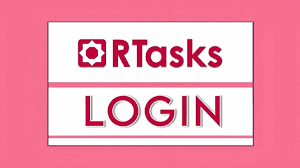7 Things To Do Immediately After Buying A New Phone

Have you just bought a new Android phone and are looking for ways to set it up for the first time? If yes, then you are reading the right article. This can be a little confusing if you’re using Android for the first time. Android has more apps and games than any other operating system.
Moreover, you can easily customize Android as you wish. Here we have listed some of the best first things you should do right after buying a new Android smartphone.
Check your device
After buying a smartphone and before downloading it, you need to properly check your device. You need to check what’s inside the box. Sometimes we are in such a hurry that we don’t even have time to look at our new smartphone. You also need to spend some time researching the warranty information and take note of any additional services.
Prepare your phone
Be sure to charge your smartphone before using your Android device. You’ll be exploring your new device for the next few hours and we’re sure you don’t want your new device to run out of power in the middle of an important process.
This is the most likely reason why smartphone manufacturers recommend fully charging your phone before use they don’t want to disappoint you the first time you use it. It is also important to immediately get a protector for your phone’s screen and also a back cover. You can even buy clear phone cases online.
Connect to WiFi
You’ll probably have an active internet data package, but since this is your first time using your smartphone and you need to install a lot of apps, connecting to Wi-Fi seems like the best option.
Suppose you need to confirm a one-time password via SMS. In this case, your mobile Internet will be interrupted because you will receive SMS on the same SIM card with which you use the Internet. That’s why connecting to a Wi-Fi network is always the best option.
Remove unnecessary services
Regardless of the brand, there will be a few services on your Android phone that you don’t need. There may be services on your device that you will be asked to join. But the thing is, these services are there just to lure you into their (mostly) paid services. You need to remove these services from your new phone as you will never use them again.
Clean up the home screen
If you are using your new phone for the first time, you will find a lot of icons on the home screen. If the home screen looks crowded, you need to remove the home screen items one by one. To remove app icons from the home screen, press and hold an app icon and select the Remove option. If there are widgets on the home screen, you also need to press and hold them and select the “Delete” option.
Set up your Google account
When setting up a new Android smartphone, we will be asked to enter our Google account information. However, most of us skip this step and set it up later. Be sure to set up your Google account first, because without a Google account, you won’t be able to access the Google Play Store to download apps and games on your device.
Use Cloneit
CLONEit is one of the best and most useful Android apps available on the Google Play Store. The application is used to transfer data from old phones to new ones as everyone wants to transfer their important data from old smartphone to new one.
So, Cloneit is an app that can backup and transfer 12 types of data from one phone to another. The file uses Wi-Fi to transfer data at speeds up to 20 Mbps.