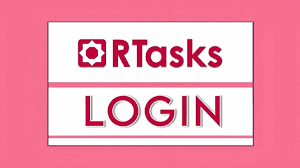Red BIOS Editor: Features & Functionalities

The Red BIOS Editor, or RBE, is a powerful tool for changing the AMD graphics cards’ BIOS (Basic Input/Output System). With the use of this software, users can fine-tune a number of BIOS settings, including voltages and clock rates, to improve performance or stability.
This blog post explains how RBE functions and what are the possibilities. Download Red BIOS Editor online from trusted sources if you like its functionalities explained next.
Functions of RBE
The RBE’s ability to change the graphics card’s core and memory clock speeds is one of its primary features. You can accomplish this by either manually entering the value in MHz or by simply moving a slider to the desired speed. The GPU voltage can be adjusted using the RBE, which can be used to improve the card’s stability at faster clock speeds.
The RBE is also capable to change the graphics card’s fan speed. Take it as another important or bonus feature. The fan speed curve, which controls how the fan speed varies with GPU temperature, can be modified to have it done. Users of the RBE can also select a target temperature, which causes the RBE to automatically change the fan speed in order to maintain the GPU at that temperature.
Isn’t RBE an interesting tool? Keep reading to learn more about it.
The RBE also has a function called “PowerPlay” that enables users to change the graphics card’s power management settings. Enabling the GPU to use more power when necessary, can be used to either decrease power usage or boost performance.
Additionally, the RBE has an “Overdrive” feature that enables users to overclock their graphics card. With the use of this feature, users can boost the GPU and memory’s default clock speeds in order to get improved performance. Overclocking should be done with caution because it increases the chance that the graphics card will be damaged.
The RBE also offers a wide range of other tools and options, such as the capacity to backup and restore the BIOS and the capacity to flash a new BIOS to the graphics card, in addition to these features. As a result, anyone wishing to optimize the performance of their AMD graphics card should consider using the RBE. It is a strong and flexible tool.
It should be mentioned that changing your graphics card’s BIOS can be a risky process, so you should exercise caution because it could result in stability problems, crashes, or even irreparable damage to the graphics card. Before making any changes, it is strongly advised that you create a backup of your existing BIOS and become familiar with your graphics card’s specific instructions.
Take Away!
The Red BIOS Editor (RBE) is an effective tool for adjusting AMD graphics cards’ stability and performance. In order to improve performance or stability, users can modify clock speeds, voltages, fan speeds, power management settings, and more. However, using this software can be harmful, so it’s vital to use caution and expertise. If you are more curious to learn about REB, let us know in the comment section. Your queries will be answered by the technical experts!