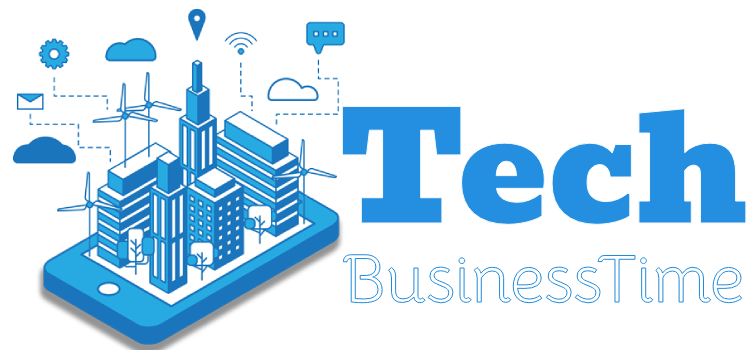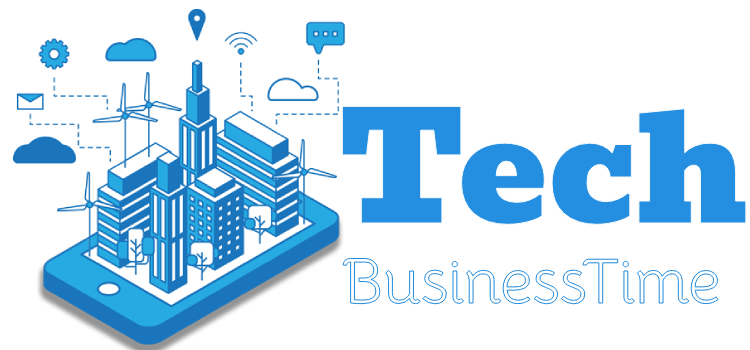Office 365 has become the go-to productivity tool for all kinds of organizations and businesses in recent years. Tenant-to-tenant migrations are becoming increasingly important as enterprises adopt Office 365. Here’s a quick setup guide for navigating the Office 365 tenant-to-tenant migration process.
What is multi-tenancy?
Multi-tenancy in cloud computing refers to numerous clients of a cloud provider sharing the same computing services. However, cloud customers are unaware of one another despite sharing resources, and their data is stored separately.
Multi-tenant Office 365 specifically is an essential part of cloud computing. Cloud services would be significantly less practicable without it.
Office 365 tenant management
A tenant is the domain account linked to the Microsoft 365 Suite. A tenant administrator has access to all subscription services. The mailboxes must be shifted from a single tenancy to another in corporate merger circumstances. The move is not a simple procedure; you must prepare, meet specific requirements, and have the necessary permissions.
Office 365 tenant-to-tenant migration
Office 365 tenant-to-tenant migration is moving workloads from one Microsoft tenant to another. It might contain one or more workloads and involve some or all of the material inside each workload. Tenant migration is mainly used for transferring mailboxes, installations, OneDrive accounts, and domain servers.
Office 365 tenant management has several built-in tools for transferring users and cloud data; however, the process can be complicated and time-consuming. This is where an Office 365 configuration tool like Simeon Cloud becomes valuable because it standardizes and scales Office 365 tenant setup efficiently through cleanup, automated configurations (including Microsoft 365 automation), and continuous integration.
Pre-migration stage
A multi-step preparation must be completed before beginning the migration process. This will aid in the preparation and smooth completion of the migration procedure. The steps below are involved:
Domain preparation
- To facilitate the effective transfer of all data from the originating cloud tenant, there should be enough storage space in the recipient tenant’s Office 365. It may also necessitate obtaining extra licenses.
- Administrator accounts must be created for both the source and target tenants. Some migration programs may necessitate the setup of additional admin accounts.
- In the target tenancy, user and resource mailboxes and distribution groups must be created.
- It may be essential to use AD DS tools to consolidate Active Directory Domain Services (AD DS). The next stage will be to synchronize the source and destination domains.
- Facilitate end-user training on Office 365 tenant setup after the migration.
Domain Verification
- Begin the verification of the target tenant domain in Office 365.
- Create TXT entries in DNS and add a parent domain in the target Office 365 administration.
Migration Scheduling
- Generate a list of user mailboxes for the migration and prepare a CSV file for the mapping.
- Take note of the least Time To Live (TTL) value on the Mamain email domain’s il Exchanger (MX) record.
- Turn off the source tenant’s directory sync.
Migration Facilitation
- To stop inbound mail from reaching the source tenant, change the primary MX record to an unreachable value. Because the lowest TTL value on the MX record is noted, it becomes simple.
- Before transferring an Office 365 mailbox to another account, ensure all objects from the principal mail domain in the source tenancy are deleted.
- The destination domain is then prepared by confirming the originating tenant. This step should be started one hour after the previous actions have been completed.
- If Active Directory Federation Services (AD FS) is used, a new domain must be created in the target tenant.
- New users should be activated in the target domain, and new licenses should be assigned.
- The source domain must be the primary email address for new users. It is also expected to communicate passwords to new users.
Migration process
For migration of 500 users or less, setting a cut-off date can help control the amount of data that is moved. Emails, calendar records, and contact information can be migrated over a set period.
For more than 500 users, the IT admin staff can use a multi-pass method. Because the migration procedure takes time, one week’s worth of calendar, emails, and contact details can be migrated. While the balance data migration occurs on the side, users can begin working on the new destination domain.
Possible challenges during Office 365 tenant-to-tenant migration
- When completing a tenant-to-tenant migration, downtime is unavoidable; it is essential to recognize this from the start.
- Users may be given a new identity during the process, which will require them to re-profile programs in Microsoft Teams, Outlook, and OneDrive.
- Identities of users may exist in both organizations’ directories, so it is necessary to think about what will be the primary identity after the transfer and how the Microsoft 365 resources will be integrated.
There are unexpected challenges during the migration process, so it is essential to have a configuration tool like Simeon Cloud to automate and backup data beforehand to ensure file security.
Conclusion
An Office 365 tenant-to-tenant migration is a significant job, but consolidating organizations’ Microsoft 365 systems or fulfilling legal requirements is often necessary. Correct planning, communication, and tools are essential for a successful tenant-to-tenant transfer.